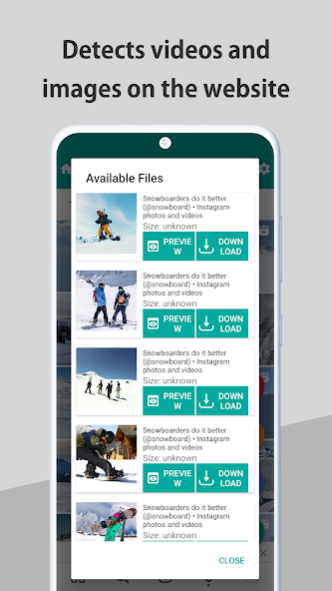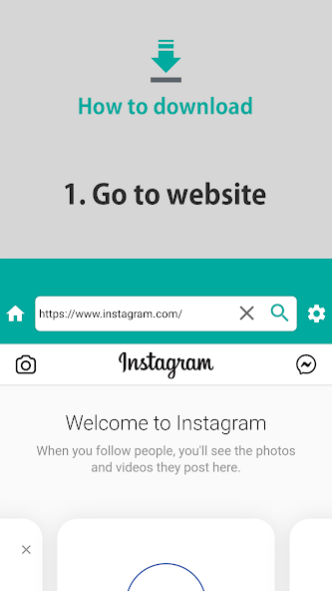Video Downloader - Browser 1.0.2
Free Version
Publisher Description
Video Downloader is a full browser with video, image and audio download functions.
You can save images and videos of popular social media on your device and watch them offline.
You can easily download videos from the internet to your Android device.
Video Downloader automatically detects videos and images and downloads them with just one click.
Various formats such as HD video and 4K video are supported.
Video Downloader has a fast download mode.
It also supports background downloads and multiple file downloads at the same time.
Note
Some websites may not support downloads due to terms of use.
Features
- Supports over 1000 websites.
- Automatically detects videos, images, and audio on the website and displays them in a list.
- Grab all media with different formats and sizes.
- Preview your media files with build in media player before download.
- You can check the download status in the notification area.
- You can download files in the background.
- You can download multiple files at the same time.
- You can easily share or delete files from the download section in the app.
This app has a limit of 10 file downloads per day.
The Pro version offers unlimited use of all features.
About Video Downloader - Browser
Video Downloader - Browser is a free app for Android published in the System Maintenance list of apps, part of System Utilities.
The company that develops Video Downloader - Browser is HDM Dev Team. The latest version released by its developer is 1.0.2.
To install Video Downloader - Browser on your Android device, just click the green Continue To App button above to start the installation process. The app is listed on our website since 2022-03-18 and was downloaded 2 times. We have already checked if the download link is safe, however for your own protection we recommend that you scan the downloaded app with your antivirus. Your antivirus may detect the Video Downloader - Browser as malware as malware if the download link to com.snowlife01.video_downloader_trial is broken.
How to install Video Downloader - Browser on your Android device:
- Click on the Continue To App button on our website. This will redirect you to Google Play.
- Once the Video Downloader - Browser is shown in the Google Play listing of your Android device, you can start its download and installation. Tap on the Install button located below the search bar and to the right of the app icon.
- A pop-up window with the permissions required by Video Downloader - Browser will be shown. Click on Accept to continue the process.
- Video Downloader - Browser will be downloaded onto your device, displaying a progress. Once the download completes, the installation will start and you'll get a notification after the installation is finished.